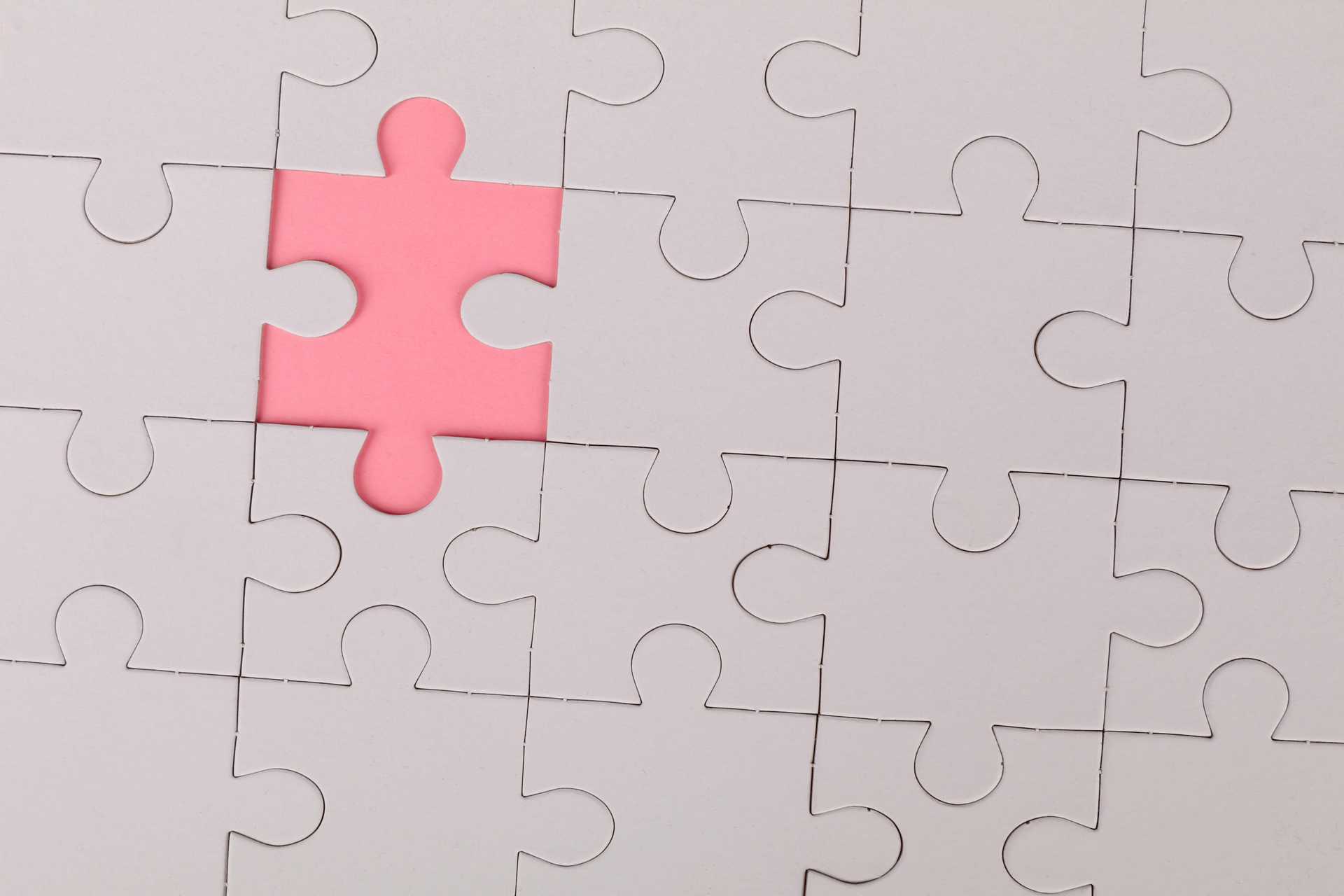I’m using the T3 stack to begin work on my movie application and I wanted to use ShadCN for the baseline of my components. I had another package called ui in which I was going to store all of my ShadCN components and then reference those in my nextJS application.
I went through the normal installation process for getting ShadCN installed, added a few new components, exported them in my package.json and attempted to use them in my app. But then I ran into this error:
@acme/nextjs:dev: ⚠ Fast Refresh had to perform a full reload due to a runtime error.
@acme/nextjs:dev: ⨯ ../../packages/ui/src/components/ui/form.tsx:13:0
@acme/nextjs:dev: Module not found: Can't resolve '~/components/ui/label'
@acme/nextjs:dev: 11 | } from "react-hook-form";
@acme/nextjs:dev: 12 |
@acme/nextjs:dev: > 13 | import { Label } from "~/components/ui/label";
@acme/nextjs:dev: 14 | import { cn } from "../../lib/utils";
@acme/nextjs:dev: 15 |
@acme/nextjs:dev: 16 | const Form = FormProvider;
@acme/nextjs:dev:
@acme/nextjs:dev: https://nextjs.org/docs/messages/module-not-foundWhat do you mean you can’t resolve it? It’s right there! So I took a quick peek around my configuration and saw how I had shadcn configured in my ui directory to use the following components.json:
{
"$schema": "https://ui.shadcn.com/schema.json",
"style": "default",
"rsc": true,
"tsx": true,
"tailwind": {
"config": "tailwind.config.js",
"css": "../../apps/nextjs/src/app/globals.css",
"baseColor": "slate",
"cssVariables": true,
"prefix": ""
},
"aliases": {
"components": "~/components",
"utils": "~/lib/utils"
}
}As you can see I have the ~ used as my path alias. I also have this setup in my tsconfig.json file in the ui package.
{
"extends": "@acme/tsconfig/internal-package.json",
"compilerOptions": {
"lib": ["dom", "dom.iterable", "ES2022"],
"jsx": "preserve",
"tsBuildInfoFile": "node_modules/.cache/tsbuildinfo.json",
"baseUrl": ".",
"paths": {
"~/*": ["./src/*"]
},
},
"include": ["*.ts", "src"],
"exclude": ["node_modules"]
}
This allows the downloaded components from the Shadcn to refer to other components and the utility folder easily.
import { Label } from "~/components/ui/label"
import { cn } from "~/lib/utils"After some research about how all of these aliases, monorepos, building and exporting works I found out the reason why I was running into that error. It was because when my nextjs code was including the components the alias name was looking into it’s internal path of ./src/* and not the one in the package.
I added the source paths of the ui package to the nextjs app tsconfig.json file:
{
"extends": "@acme/tsconfig/base.json",
"compilerOptions": {
"lib": ["es2022", "dom", "dom.iterable"],
"jsx": "preserve",
"baseUrl": ".",
"paths": {
"~/*": ["./src/*", "../../packages/ui/src/*"]
},
"plugins": [{ "name": "next" }],
"tsBuildInfoFile": "node_modules/.cache/tsbuildinfo.json",
"module": "esnext"
},
"include": [".", ".next/types/**/*.ts"],
"exclude": ["node_modules"]
}Because the I was using the same path alias symbol for my NextJS paths and my package ui paths, I just added the package paths to the end of the array.
Next.js can pick up the paths automatically from the tsconfig.json file, and all I had to do was to restart the server after I made a change to that file.
Once I did this, my app started working again and now I could refer to shadcn components and could have all them stored in a separate package in my project.